Google Firebase Hosting vs. Shared Hosting: A Detailed Comparison
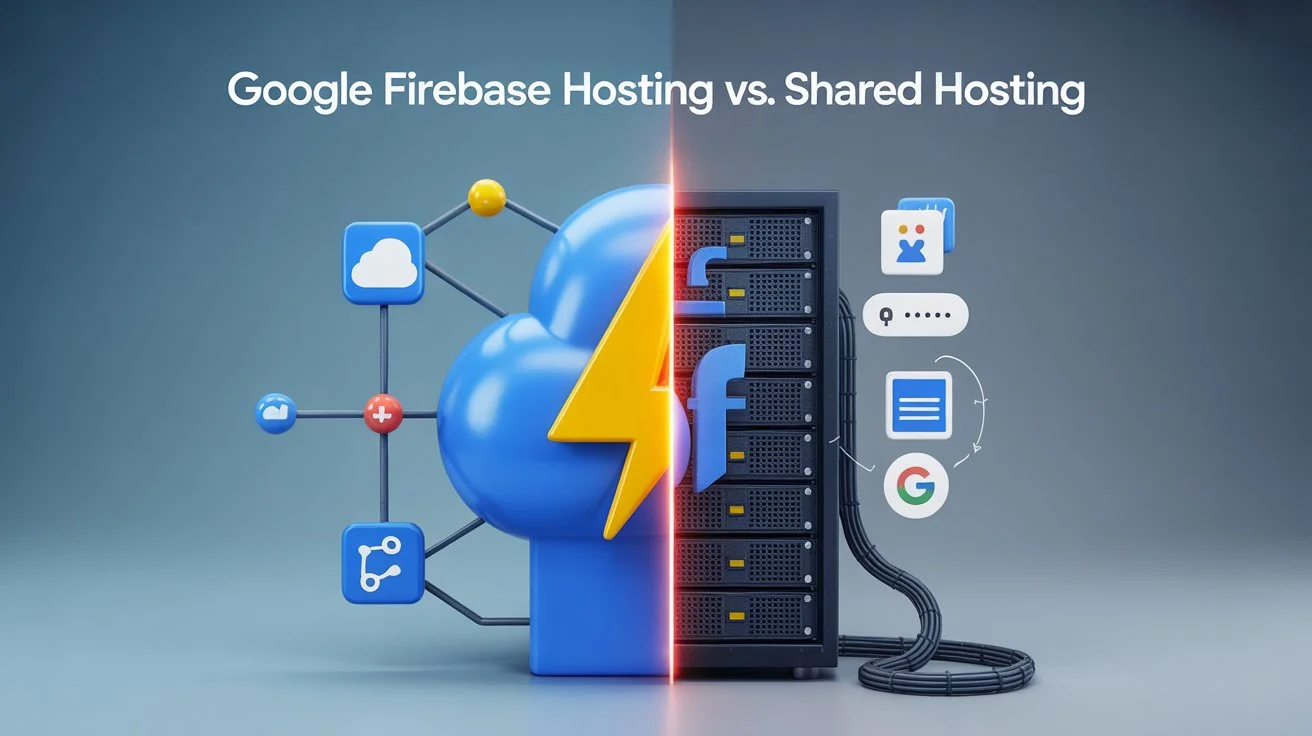
Google Firebase Hosting
Designed for Speed, Ease of Deployment, and Seamless Integration with the Broader Firebase Ecosystem
Explanation:
- Core Philosophy:
Firebase Hosting, launched by Google, is built around three key principles:
- Speed: Firebase Hosting leverages Google's global infrastructure, including a built-in Content Delivery Network (CDN), to provide content quickly to users worldwide. For example, static assets like images or JavaScript files are cached at edge locations, ensuring low latency (e.g., a user in Tokyo accesses a site hosted in the US with minimal delay).
- Ease of Deployment: Firebase simplifies the process of getting a website online. Using the Firebase Command Line Interface (CLI), developers can deploy a site with a single command (Firebase deploy). This eliminates the requirement for manual server management, making it accessible even for developers with limited server administration experience.
- Seamless Integration with Firebase Ecosystem: Firebase Hosting is part of a larger suite of tools, including Firestore (a NoSQL database), Firebase Authentication (for user login), and Cloud Functions (for serverless computing). This integration allows developers to build full-stack applications within a single platform. For instance, a developer can use Firestore to store user data, Authentication to manage logins, and Cloud Functions to handle backend logic—all tightly integrated with the hosting environment.
The philosophy is to provide a managed, modern hosting solution that prioritizes developer productivity and performance, particularly for web applications built with contemporary technologies.
- Target Use Cases:
Firebase Hosting is optimized for specific types of web projects:
- Static Sites (HTML, CSS, JavaScript): These are websites without server-side processing, such as a personal portfolio or a marketing landing page. For example, a freelance designer might use Firebase Hosting to deploy a simple HTML/CSS site showcasing their work, benefiting from fast load times and easy deployment.
- Single-Page Applications (SPAs): SPAs, built with frameworks like React, Angular, or Vue, load a single HTML page and dynamically update content using JavaScript. Firebase Hosting excels here because it supports modern JavaScript frameworks with features like Server-Side Rendering (SSR) and Static Site Generation (SSG). For instance, a startup building a React-based dashboard for its SaaS product can use Firebase Hosting to deploy the app quickly, leveraging the CDN for global performance.
- Progressive Web Apps (PWAs): PWAs are web apps that offer a native app-like experience, with features like offline access and push notifications. Firebase Hosting supports PWA development by providing tools like service workers for caching and Cloud Functions for dynamic features. An example is a news app that uses a PWA to deliver articles offline, hosted on Firebase for scalability.
- Dynamic Content via Serverless Functions: Firebase Hosting supports dynamic content through serverless functions (Cloud Functions for Firebase or Cloud Run). This allows developers to add backend logic without managing servers. For example, an e-commerce PWA might use Cloud Functions to process payments or send order confirmation emails, all while hosting the frontend on Firebase.
- Why It Matters: Firebase Hosting's philosophy caters to developers and businesses adopting modern web development practices in 2025. Its focus on speed ensures excellent user experiences (e.g., load times under 2 seconds, per Google's Core Web Vitals), while its ease of deployment and ecosystem integration reduce development time and complexity.
Shared Hosting
A Foundational Web Hosting Solution Where Multiple Websites Live on a Single Server, Sharing Its Resources
Explanation:
- Core Philosophy:
Shared Hosting is a traditional hosting model designed to be affordable, accessible, and versatile for a wide range of users. The core principles include:
- Resource Sharing: Multiple websites share a single server's resources, such as CPU, RAM, and disk space. This reduces costs because the server's expenses (e.g., maintenance, power) are split among many users. For example, a single server might host 50 small business websites, each paying a fraction of the server's total cost.
- Simplicity for Beginners: Shared Hosting providers (e.g., Hostinger, Bluehost) manage the server infrastructure, including updates and security patches, so users don't need to worry about server administration. Control panels like cPanel or Plesk provide a graphical interface to manage files, emails, and databases, making it user-friendly for non-technical users.
- Support for Traditional Web Technologies: Shared Hosting is built around the LAMP stack (Linux, Apache, MySQL, PHP), a widely used combination for hosting dynamic websites. This makes it compatible with popular CMS platforms that rely on PHP and MySQL for backend functionality.
The philosophy is to provide a cost-effective, managed hosting solution that supports a broad range of websites, particularly those using traditional technologies, while keeping the barrier to entry low for small businesses and individuals.
- Target Use Cases:
Shared Hosting is best suited for:
- Beginners: Individuals or small businesses launching their first website often choose Shared Hosting due to its low cost (e.g., plans starting at $2.99/month in 2025) and ease of use. For example, a local bakery might use Shared Hosting to set up a simple website with its menu and contact details.
- Small Businesses: Companies with low-to-moderate traffic (e.g., 5,000–20,000 monthly visitors) benefit from Shared Hosting's predictable pricing and bundled features like email hosting. A small law firm, for instance, might host a site with client testimonials and a contact form on a shared server.
- Content Management Systems (CMS): Shared Hosting is ideal for CMS platforms like WordPress, Joomla, and Drupal, which rely on PHP for server-side processing and MySQL for database management. These platforms often offer one-click installs on Shared Hosting plans. For example, a blogger might use WordPress on Shared Hosting to publish articles, with MySQL storing posts and user comments.
Shared Hosting excels for websites that don't require high performance or extensive customization but need a stable, affordable environment to establish an online presence.
- Why It Matters: Shared Hosting's philosophy makes it accessible for businesses and individuals in 2025 who need a straightforward, budget-friendly hosting solution. Its support for the LAMP stack ensures compatibility with widely used CMS platforms, which power over 40% of websites globally (W3Techs, 2025). However, the shared resource model can direct to performance issues if one site on the server experiences a traffic spike (the "noisy neighbor" effect).
Key Differences in Philosophy and Use Cases
- Development Approach: Firebase Hosting is geared toward modern web development, emphasizing JavaScript frameworks, serverless architecture, and global scalability. Shared Hosting supports traditional web development with PHP and MySQL, catering to CMS-driven sites and simpler projects.
- User Base: Firebase Hosting targets developers and businesses building modern web apps (e.g., SPAs, PWAs) who value automation and performance. Shared Hosting targets beginners, small businesses, and CMS users who prioritize affordability and familiarity.
- Scalability and Performance: Firebase Hosting offers automatic scaling via its CDN and serverless functions, which is ideal for apps with variable traffic. Shared Hosting has limited scalability because shared resources are better suited for sites with predictable, moderate traffic.
Practical Examples
- Firebase Hosting: A tech startup launches a React-based SaaS platform in 2025. They use Firebase Hosting for its global CDN (ensuring fast load times for users in Europe and Asia), Cloud Functions to handle user authentication, and Firestore to store customer data. Deployment is quick via the Firebase CLI, and the free tier keeps costs low during the early stages.
- Shared Hosting: A local coffee shop in Pune sets up a WordPress site on Shared Hosting to display its menu, hours, and contact form. The hosting plan costs $3/month, includes email hosting (e.g., info@coffeeshop.com), and uses MySQL to store customer inquiries. The shop owner manages the site via cPanel, with no need for technical expertise.
Why This Matters for Your Business
Understanding the core philosophy and target use cases of Firebase Hosting and Shared Hosting helps you align your hosting choice with your website's needs in 2025:
- If you're building a modern web app with React or need serverless features, Firebase Hosting's speed and integrations make it a top choice.
- If you're launching a WordPress blog or a small business site on a tight budget, Shared Hosting's affordability and CMS support are more practical.
Key Feature Comparison
| Feature | Firebase Hosting | Shared Hosting |
| Ease of Use | Very High. Simplified deployment via Firebase CLI. | Moderate to High. Often uses control panels (cPanel, Plesk) which are user-friendly but have a learning curve. |
| Control | Limited. Managed environment by Google. Less direct server access or configuration. | More Control (than Firebase). Access to file system, database management (e.g., phpMyAdmin), choice of PHP versions, .htaccess configuration. Still limited by shared environment. |
| Pricing Model | Pay-as-you-go with a generous no-cost tier. Cost-effective for small projects and scales with usage. | Typically fixed subscription (monthly/annually). Often very cheap entry-level plans. Predictable costs. |
| Primary Technologies | Static assets (HTML, CSS, JS), Node.js for serverless functions (Cloud Functions), integration with modern web frameworks. | Primarily LAMP stack (Linux, Apache, MySQL, PHP). Supports Perl, Python, Ruby depending on provider. |
| Global CDN | Built-in, high-performance global CDN for all static assets by default. | Varies. Some offer basic CDN integration (e.g., Cloudflare) or as a paid add-on. Not inherently CDN-focused. |
| Serverless Functions | Native integration with Cloud Functions for Firebase and Cloud Run for backend logic and microservices. | Generally no direct serverless offering. Backend logic runs directly on the shared server (e.g., PHP scripts). |
| Framework Support | Excellent for modern JavaScript frameworks (Angular, Next.js, Vue, etc.) with features for SSR and SSG. Framework-aware hosting. | Supports any framework compatible with its server environment (e.g., PHP frameworks like Laravel, Symfony on a PHP-enabled server). |
| Database Options | Seamless integration with Firebase's NoSQL databases (Firestore, Realtime Database). | Typically provides MySQL/MariaDB. Some may offer PostgreSQL. NoSQL is rare. |
| Scalability | Good for static content (due to CDN) and dynamic content (via scalable serverless functions). Automatic scaling. | Limited. Performance can be affected by other users on the server ("noisy neighbor" effect). Scaling usually involves upgrading to a higher-tier plan or different hosting type (VPS). |
| Deployment | Streamlined via Firebase CLI. Easy CI/CD integration. Atomic deploys and versioning. | FTP/SFTP, Git (sometimes), Control Panel file managers. Can be more manual. |
| SSL/TLS Certificates | Automatic and free SSL for custom domains. | Often free via Let's Encrypt, or paid options. Setup can be manual through the control panel. |
| Email Hosting | Not provided. Requires third-party email services (e.g., Google Workspace, Zoho Mail). | Often included with shared hosting plans (e.g., you@yourdomain.com). |
| Server Management | Fully managed by Google. No server maintenance, updates, or patching required by the user. | Managed by the hosting provider. User doesn't manage the physical server but is responsible for website software updates (e.g., WordPress, plugins). |
| Customization | Limited. Firebase provides a managed, opinionated environment. | More customization (within shared limits) regarding server-side software versions, PHP extensions, etc. |
Firebase Hosting Advantages (Recap & Context)
- Ease of Use & Speed of Deployment: Unmatched for static sites and SPAs. With a few CLI commands, your site is live.
- Cost-Effective (especially starting out): The free tier is generous, and pay-as-you-go means you only pay for what you use. Ideal for projects with uncertain traffic.
- Global CDN by Default: Ensures fast content delivery worldwide without extra configuration.
- Serverless Functionality: Powerful for adding dynamic capabilities without managing servers. Perfect for microservices or API endpoints.
- Framework-Aware: Optimized builds and deployments for popular frameworks like Angular and Next.js.
- Managed Security: Google handles infrastructure security and provides free, auto-renewing SSL.
Shared Hosting Advantages
- Predictable Low Cost: For sites with stable, low-to-moderate traffic, fixed monthly fees can be very attractive and often cheaper than Firebase for consistent, higher (but still shared-tier appropriate) traffic.
- Traditional Stack & CMS Support: Ideal for WordPress, Joomla, Drupal, and other PHP-based applications. These are often one-click installs.
- Email Hosting Included: Many shared hosting plans come with email accounts for your domain, which Firebase Hosting doesn't offer.
- Database of Choice (Relational): MySQL is standard and well-understood, which is a requirement for many off-the-shelf applications.
- More Server-Level Control (than Firebase): The ability to configure PHP versions, extensions, and .htaccess rules provides more flexibility for certain applications.
- Familiar Control Panels: cPanel or Plesk are industry standards and provide a graphical interface for managing all aspects of the hosting account.
When to Choose Firebase Hosting:
- You're building a static website (portfolio, brochure site) or a Single-Page Application (React, Angular, Vue).
- You want to leverage serverless functions for dynamic content or backend APIs, embracing a microservices architecture.
- You prioritize fast global content delivery through a built-in CDN.
- You need a cost-effective solution for smaller projects or projects with variable traffic benefiting from the free tier.
- You prefer a Google-managed environment and want seamless integration with other Firebase services (Auth, Firestore, etc.).
- You value rapid deployment and CI/CD integration.
When to Choose Shared Hosting:
- You need to host a traditional CMS like WordPress, Joomla, or Drupal.
- Your application heavily relies on PHP and MySQL.
- You require email hosting bundled with your web hosting.
- You are on a very tight, fixed budget and need the cheapest possible entry point for a simple website.
- You need more control over server configurations (like PHP versions or specific Apache/Nginx modules) than Firebase allows.
- You are more comfortable with traditional file management via FTP/SFTP and control panels like cPanel.
Your site has predictable, moderate traffic where a fixed-price plan is more economical than pay-as-you-go.
Share
Table Of Contents
- Google Firebase Hosting
- Shared Hosting
- Key Feature Comparison
- Firebase Hosting Advantages (Recap & Context)
- Shared Hosting Advantages
