The Definitive 2025 Guide: Top 10 Online Form Builders for Lead Capture and Data Collection (2025 Guide)
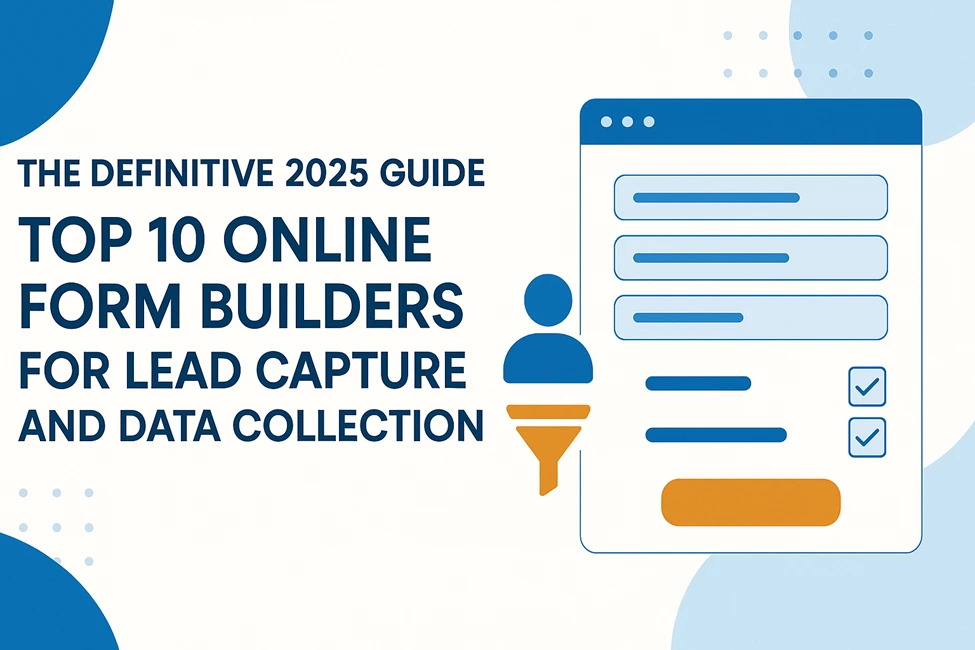
Beyond the Basics of Data Collection
Businesses often find themselves drowning in data yet starving for actionable insights. The critical bridge between raw information and strategic intelligence is frequently a simple online form. However, the role of modern forms has evolved far beyond essential contact fields. They are now dynamic, multifaceted tools essential for lead qualification, customer feedback, e-commerce transactions, event registrations, and the automation of countless internal processes. The choice of the right form builder is no longer a minor technical choice; it is a strategic decision that can profoundly affect conversion rates, Digital Marketing efforts, and overall operational efficiency.
While the market is saturated with options boasting dozens of features, a comprehensive 2025 analysis reveals that two pillars stand above the rest in determining a tool's true value for a modern business: Ease of Use and Integrations.
- Ease of Use: This metric addresses how quickly and efficiently a non-technical team member can build, deploy, and manage a form. A user-friendly platform empowers teams to be agile, responsive, and less dependent on IT resources, directly translating to saved time and accelerated project timelines.
- Integrations: This pillar evaluates how seamlessly a form builder connects with an organization's existing technology stack, including Customer Relationship Management (CRM) systems, email, trade media, and project management tools. Robust integrations are the backbone of workflow automation, eliminating manual data entry, breaking down information silos, and ensuring that captured data is immediately put to work.
This guide supplies an exhaustive, expert-level analysis of the top 10 online form builders, grounded in official documentation, recent user reviews, and in-depth market analysis. It is designed to equip marketing managers, business owners, and operational leaders with the clarity needed to select the excellent tool for their specific data collection and lead capture requirements.
The Top 10 Online Form Builders: A Deep Dive Analysis
The following section provides a detailed, standardized review of the ten leading online form builders. Each analysis examines the platform's core value proposition, usability, integration ecosystem, standout features, and pricing structure to deliver a holistic view.
1. Jotform: Best for All-in-One Functionality and Power Users
Overview Jotform presents itself as the "Swiss Army knife" of the form-building world, a comprehensive platform trusted by an expansive user base of over 30 million. Its core identity is not merely as a form builder but as a multifaceted suite of business applications. This ecosystem includes a no-code app builder, a strong PDF editor, and an electronic signature service, positioning Jotform as a potential central hub for a wide range of data management and workflow automation tasks.
Ease of Use Jotform's primary interface is an intuitive drag-and-drop form builder, a segment widely praised for its accessibility to both beginners and experts. The platform’s most significant usability asset is its massive library of over 10,000 templates. This vast collection provides a ready-made starting point for nearly any conceivable use case, from standard contact forms to intricate event signup and payment processing workflows. This template-driven approach significantly lowers the barrier to entry, allowing users to find a specific solution and customize it rather than building from a blank slate. However, the sheer breadth of features and customization possibilities, while a strength, can introduce a more vertical learning curve for users looking to leverage its full power. Some enterprise-focused reviews note that the extensive capabilities can be daunting for new users compared to more minimalist alternatives.
Integrations Seamless integration is a cornerstone of Jotform's value proposition. The platform boasts over 150 native integrations, creating a powerful nexus for industry data workflows. A standout capability is its support for over 30 payment processors, including major gateways like PayPal, Stripe, and Square, making it a premier choice for e-commerce and online sales. It connects deeply with leading CRMs like Salesforce and HubSpot, and cloud storage services such as Google Drive and Dropbox, ensuring that form submissions can be automatically routed to the business-critical applications where they are most needed. For tools not covered by native integrations, Jotform connects to thousands more via Zapier. Integrations with popular platforms like Zoho CRM and Freshsales are well-supported, enabling businesses to sync new leads and contacts directly into their sales pipelines.
Key Features
- Form Layout Versatility: Jotform provides flexibility by offering both traditional, multi-question "Classic" forms and conversational, one-question-at-a-time "Card" forms, catering to other user experience preferences.
- Advanced Conditional Logic: The platform supports complex conditional logic, allowing forms to dynamically show or hide domains, sections, or pages based on user input. It also enables advanced calculations and answer piping for a more personalized experience.
- Robust Payment Processing: With support for over 30 payment gateways, Jotform is exceptionally well-suited for collecting payments, fees, and donations directly through forms. Even the free plan allows for a limited number of payment submissions, offering a risk-free way to test e-commerce functionality.
- Comprehensive Security: Jotform adheres to stringent security standards, including PCI DSS for payment processing and GDPR. HIPAA compliance is available on its Gold and Enterprise plans, making it a viable option for healthcare associations.
- An All-in-One Business Suite: Jotform's ecosystem extends far beyond forms. Jotform Tables acts as a strong spreadsheet-database hybrid for organizing submission data. Jotform Apps is a no-code builder for creating custom mobile applications, and Jotform Sign provides a robust solution for collecting legally binding electronic signatures. This suite transforms Jotform from a simple utility into a comprehensive operational platform.
Pricing & Plans Jotform's pricing structure is designed to be highly accessible. It offers a great free "Starter" plan that includes up to 5 forms, 100 monthly submissions, and access to most features, a significant advantage over many competitors. Paid plans—Bronze, Silver, and Gold—are tiered based on limits for forms, submissions, payment submissions, and storage space. The platform also provides a substantial 50% discount for non-profit organizations and educational institutions, further broadening its appeal.
The platform's strategy is one of "total market coverage." By offering an unparalleled number of templates, a vast integration ecosystem, and a suite of interconnected products, Jotform aims to be the single, indispensable solution for a small or medium-sized business's data collection and workflow needs. This all-in-one procedure is its primary differentiator from more specialized or design-focused competitors. The existence of over 10,000 templates is a deliberate strategic choice, targeting users who seek a pre-built solution for a specific problem—like a "pet grooming consent form"—rather than a blank canvas. This contrasts sharply with the design-first philosophy of tools like Typeform. The expansion into Tables, Apps, and Sign further solidifies this strategy; Jotform is not just selling a form builder, but an entire operational ecosystem that becomes increasingly "sticky" as users adopt more of its components.
2. Typeform: Best for Conversational Forms and Maximizing Engagement
Overview: Typeform has etched out a distinct niche as the design-centric leader in the online form space. Its entire philosophy revolves around creating "people-friendly" forms that transform data collection from a passive chore into an engaging, conversational experience. The platform operates on the principle that a superior user experience directly translates into higher completion rates, more thoughtful responses, and ultimately, better quality data.
Ease of Use The Typeform interface is consistently lauded for being sleek, modern, and exceptionally intuitive. Its signature feature is the "one question at a time" format, which presents a clean, focused interface to the respondent. This approach is designed to minimize cognitive load and reduce the feeling of living overwhelmed by a long list of questions, a strategy that is particularly effective on mobile devices. The form builder itself is user-friendly, employing a minimalist design and drag-and-drop functionality that makes structuring forms and visualizing "Logic Jumps" (its version of conditional logic) a simple and visually intuitive process.
Integrations Typeform provides robust connectivity to hundreds of business-critical tools, ensuring that the high-quality data it collects can be put to work immediately including Public Relations tools for media outreach. It features deep, native integrations with popular marketing and sales platforms like Salesforce, HubSpot, Mailchimp, and Slack, as well as productivity staples like Google Sheets. While its total number of native integrations (over 120) is less than some competitors, the focus is on quality and depth with key players in the marketing tech stack. For broader automation, it connects to thousands of other apps via Zapier. Integrations with Zoho CRM and Freshsales are well-supported, allowing businesses to seamlessly funnel new leads from casual forms into their CRM systems.
Key Features
- Conversational Experience: The one-question-at-a-time flow is the platform's core differentiator, designed to feel more like a natural conversation and boost engagement.
- Advanced Design and Branding: Typeform offers a high degree of visual customization. Users can tailor fonts, colors, and background images or videos to create a fully branded experience that looks anything but ordinary.
- Logic Jumps: The platform provides a powerful and visually intuitive way to implement conditional logic. This allows for the creation of dynamic, personalized paths through the form, where questions adapt based on previous answers.
- AI-Powered Insights: Typeform leverages AI to help users make sense of collected data. This is particularly useful for analyzing open-ended, qualitative responses, automatically identifying key themes and sentiment.
- Rich Template Library: Users can get started quickly with a library of over 3,000 professionally designed templates that are optimized for engagement and ready to be customized.
Pricing & Plans Typeform offers a free plan, but its utility is limited, allowing only 10 responses per month. This positions the free tier primarily as an extended trial rather than a viable long-term solution for most businesses. Paid plans—Basic, Plus, and Business—begin at $25 per month (when billed annually) and scale based on the number of monthly responses and access to advanced features like team collaboration and the removal of Typeform branding. The platform's pricing is generally considered to be at a premium compared to its competitors, which can be a significant consideration for budget-conscious small businesses.
Typeform is not merely selling a tool; it is selling a distinct philosophy of digital interaction. The entire product is built on the premise that beautiful, conversational design drives superior engagement. This makes it a strategic investment for marketing, brand, and user experience teams, rather than a purely functional choice for internal operations. The highly restrictive free plan is a deliberate business decision; it allows users to experience the unique "feel" of a Typeform, betting that the demonstrably better user experience will justify the premium cost. This focus on capturing richer, more qualitative data is reinforced by features like video integration and AI analysis of open-ended questions. The direct causal link is clear: invest in a better user experience with Typeform, and you will get more and better leads, justifying the higher price point for businesses that value engagement above all else.
3. Google Forms: Best for Quick, Free Data Collection within the Google Ecosystem
Overview: Google Forms is the undisputed and ubiquitous solution for simple, no-cost data collection. As a core element of Google Workspace, it has become the default choice for millions of users who need to create quick surveys, quizzes, polls, or basic registration forms. Its primary strength lies not in an expansive feature set, but in its absolute simplicity and flawless integration into the broader Google ecosystem.
Ease of Use Simplicity is the defining characteristic of Google Forms. The user interface is clean, uncluttered, and requires virtually no learning curve, making it accessible to users of all technical skill levels. Creating a form is a straightforward procedure that can be completed in minutes, either by starting from a blank canvas or by selecting one of the available templates. The editor utilizes a simple drag-and-drop mechanism for arranging questions, and options are clearly laid out, ensuring a frictionless form-building experience.
Integrations The integration strategy of Google Forms is laser-focused on one thing: the Google Workspace ecosystem. Its crown-jewel integration is the seamless, real-time connection to Google Sheets. As responses are submitted, they are automatically populated into a linked spreadsheet, which unlocks the full strength of Google Sheets for data analysis, filtering, pivot tables, and custom visualizations. This native integration is a significant advantage over competitors that require more complex setups. Google Forms also supports real-time collaboration, allowing multiple team members to edit and build a form simultaneously. However, its integration with non-Google tools is extremely limited and almost always necessitates the use of a third-party automation service like Zapier.
Key Features
- Completely Free: There are no premium tiers, hidden costs, or feature paywalls. The free version of Google Forms is the complete, fully functional application.
- Diverse Question Types: It offers a solid range of question types to suit most basic data collection needs, including multiple-choice, short and long answer fields, checkboxes, dropdowns, and file uploads.
- Basic Conditional Logic: Google Forms provides simple question branching (often called skip logic), allowing a form to direct users to different sections based on their answers. This is a powerful feature that many competitors reserve for their paid plans.
- Real-time Response Summary: The platform offers a built-in summary of responses, visualizing data with simple, automatically generated charts and graphs directly within the Forms interface.
- Helpful Templates: A library of pre-built templates is available for common use cases such as event feedback, party invitations, and customer satisfaction surveys, providing a quick starting point for users.
Pricing & Plans: Google Forms is absolutely free for anyone with a Google account. There are no subscription costs or usage limits on forms or responses.
The strategic value of Google Forms extends beyond its function as a standalone tool; it serves as a powerful entry point into the broader Google Workspace. Its true power is unlocked by the frictionless workflow it creates with Google Sheets, turning raw form submissions into an instantly analyzable dataset. This seamless integration establishes a high switching cost for users who build their processes around it. A small business can start using Google Forms for free, become reliant on the automatic Sheets integration for their reporting and analysis, and then find it difficult to justify the cost and complexity of migrating to a paid tool that would require a less reliable, third-party connection. This makes Google Forms an incredibly "sticky" product. While its limited design customization is a significant drawback for brand-centric applications, this very simplicity becomes an advantage for internal use or scenarios where function is paramount, as it keeps the focus strictly on the task of data collection.
4. Formstack: Best for Enterprise-Grade Security and Automated Workflows
Overview Formstack positions itself as a robust, enterprise-grade platform designed for industries that require advanced data management, sophisticated workflow automation, and stringent security and compliance. It goes beyond simple form building to offer a comprehensive suite of products that includes document generation, e-signature collection, and native Salesforce integration. This focus makes it a strong contender for controlled enterprises such as healthcare, finance, and government.
Ease of Use Despite its powerful backend, Formstack is developed to be user-friendly and intuitive, requiring no coding knowledge. The platform features a drag-and-drop builder that empowers users across an organization to create branded, professional forms without IT dependency. User reviews frequently highlight the minimal learning curve and the ease with which new staff can be trained to create forms with advanced features like conditional logic and custom dropdown lists. While the core form-building process is simple, some users note that the sheer number of features can present a steeper knowledge curve for those looking to master its more complex workflow capabilities.
Integrations Formstack excels at deep, seamless system integrations, which is central to its value proposition for businesses. It connects to hundreds of software tools, including CRMs and ERP systems, to ensure data flows directly into an organization's central systems of record, thereby improving accuracy and eliminating manual data entry. Its most notable integration is its native, managed solution for Salesforce.
Forms for Salesforce, which allows all form administration to happen directly inside the Salesforce environment—a key differentiator from tools that rely on external API connections. Other key integrations include HubSpot, PayPal, Stripe, and the Microsoft and Google suites.
Key Features
- Workflow Automation: This is a core strength. Formstack allows for the creation of multi-step, form-driven workflows that can route data for review, editing, and approval across different team members and branches.
- Advanced Security and Compliance: The platform offers enterprise-level security measures, including data encryption, and supports compliance with regulations like HIPAA and GDPR, making it suitable for handling sensitive details.
- Document Generation: Formstack can automatically populate captured data into custom documents like contracts, permits, and proposals, streamlining paperwork-heavy processes.
- eSignature Collection: A secure eSignature solution, Formstack Sign, is integrated into the platform, allowing for the collection of legally binding signatures on any device.
- Native Salesforce App: The Forms for Salesforce product is a powerful, native solution that provides unparalleled integration for businesses running on the Salesforce platform, including support for Government Cloud.
- Conditional Logic: The platform supports advanced conditional logic to create engaged forms that adapt to user input, improving the user experience and data quality.
Pricing & Plans Formstack does not offer a free-forever plan, which distinguishes it from many competitors. Instead, it provides a 14-day free trial to test its features. Its pricing structure is tiered, with separate plans for "Forms," "Suite" (which bundles Forms, Documents, and Sign), and specialized "Salesforce Solutions." The entry-level "Forms" plan starts at $59 per month, reflecting its positioning as a premium, business-focused tool. Enterprise plans with custom pricing are available for larger organizations with specific security and support needs.
Formstack's market strategy is clearly aimed at mid-market and enterprise customers who have outgrown simpler form builders. Its value proposition is not just about collecting data, but about managing the entire lifecycle of that data through secure, automated, and compliant workflows. The lack of a free plan is a deliberate signal of its target audience; it is not competing for the individual or small business user but for organizations where the cost of the tool is easily justified by the efficiency gains and risk reduction it supplies. The heavy emphasis on HIPAA compliance and the development of a native Salesforce application are clear indicators of its focus on regulated industries and complex enterprise environments where data integrity and seamless integration are non-negotiable.
5. Paperform: Best for Creating Beautiful, Versatile Forms That Feel Like Landing Pages
Overview Paperform distinguishes itself in the crowded form builder market by blending thoughtful design with serious digital intelligence. It is positioned as a flexible, no-code platform that allows small business owners and creators to build solutions that are as unique and beautiful as their brand. The core user experience is designed to be as simple as editing a document, moving beyond the traditional, rigid structure of most form builders to offer a free-form, versatile canvas.
Ease of Use Paperform's editor is its standout feature, frequently praised for its simplicity and intuitive nature. It eschews the common "drag and lag" interfaces and complex sidebars in favor of a text-based editor that functions much like a word processor. Users can simply click and type to add text or questions, with contextual menus appearing to add images, videos, or change question types. This process is described as "virtually foolproof" and significantly reduces the learning curve, making it highly accessible for beginners. The platform also provides an interactive walkthrough to guide new users through the creation process.
Integrations Paperform provides robust integration capabilities, connecting with thousands of popular applications to automate workflows and eliminate busywork. It offers direct integrations with key tools and connects to over 2,000 more via Zapier, Make, and other automation media. Notable integrations include Google Sheets, Mailchimp, HubSpot, Slack, Asana, and major payment gateways like Stripe, Square, and PayPal. The platform also has a direct integration with Zoho CRM, allowing for the creation of new records directly from form submissions. This extensive connectivity allows users to bring all their tools under one roof, automating processes like adding new leads to a CRM or subscribers to an email list.
Key Features
- Doc-Style Editor: The unique, free-form editor allows for the creation of forms that look more like landing pages, with rich text formatting, columns, and embedded images and videos.
- Advanced Calculations: A powerful and unique "Calculations" function allows users to perform complex operations in real-time based on user input. This can be used to transform text, calculate custom shipping rates, apply dynamic discounts, or create scoring for quizzes.
- Versatile Solutions: Paperform is not just for forms. It can be used to make a wide range of solutions, including surveys, quizzes, payment pages, scheduling and booking systems, and simple one-page websites.
- Integrated Payments and Scheduling: The platform has built-in capabilities for accepting payments and subscriptions, as well as a scheduling tool that can replace standalone apps like Calendly.
- Dedicated Support: Paperform is noted for its highly responsive customer support, with an average reaction time of just 60 seconds, providing users with quick assistance when needed.
Pricing & Plans Paperform offers a 7-day full-access free trial without requiring a credit card. It does not have a free-forever plan. Paid plans start with the "Essentials" tier at $29 per month, which includes integrations, bookings, and calculations. Higher-tier plans, "Pro" ($59/month) and "Agency" ($129/month), offer features like removing Paperform branding, API access, additional user seats, and more increased submission limits.
Paperform's strategic position is to be the most beautiful and versatile form builder for small businesses and creators who value aesthetics and flexibility. Its unique doc-style editor is a direct response to the rigidity of traditional builders, empowering users to create visually rich, on-brand experiences without needing technical skills. The inclusion of powerful, integrated features like advanced calculations, payments, and scheduling within a single platform is a deliberate move to replace a fragmented toolset for small businesses. This "digital Swiss Army knife" approach, combined with a strong emphasis on design and user experience, allows Paperform to command a premium price and appeal to users who see their forms as a direct extension of their brand's identity.
6. Cognito Forms: Best for Complex Calculations and a Feature-Rich Free Plan
Overview: Cognito Forms has established itself as a powerful and highly versatile online form builder that uniquely balances simplicity for beginners with advanced abilities for power users. It is particularly recognized for its robust feature set, which includes complex calculations, workflow automation, and data encryption. A key strategic advantage is its remarkably generous free plan, which contains many features that competitors place behind a paywall, making it an excellent starting point for businesses of all sizes.
Ease of Use The venue features an intuitive drag-and-drop editor that is generally praised for being straightforward. While some users note a slight learning curve due to its extensive elements, the interface is designed to be navigable. A special aspect of its editor is the flexibility in arranging fields; users can drag the boundaries of form fields to create custom column widths and resize elements with precision. To assist new users, helpful links to support articles are embedded directly within the editor, providing contextual guidance where required.
Integrations: Cognito Forms offers flexible integration options to connect with other business applications and automate workflows. It supports direct integrations with payment gateways like Stripe, Square, and PayPal. For broader connectivity, it integrates seamlessly with automation platforms like Zapier, Power Automate, and Make, which opens up connections to thousands of different apps. This allows users to automatically send form data to CRMs, spreadsheets, and project management tools. Direct integrations with Zoho CRM and Freshsales are achievable through these automation platforms, enabling workflows like creating a new CRM contact from a form submission.
Key Features
- Generous Free Plan: Cognito Forms' free "Individual" plan is a major differentiator. It allows for unlimited forms, 500 entries per month, and, most notably, includes access to advanced features like conditional logic, file uploads, and payment processing via Stripe.
- Advanced Calculations: This is a standout feature. Cognito Forms allows for the creation of complex calculations within forms, making it ideal for order forms with dynamic pricing, quoting tools, or assessments with weighted scoring.
- Workflow Automation: The platform includes built-in tools for creating automated workflows. Form submissions can trigger support, notifications, and task assignments to engage the right people at the right time.
- Security and Compliance: Cognito Forms prioritizes data security with features like data encryption and two-factor authentication. It also offers HIPAA compliance on its Enterprise plan, making it a secure choice for handling sensitive data.
- Document Generation: Users can automate the creation of custom Word or PDF documents, such as contracts or receipts, which are instantly generated from form submission data.
- Electronic Signatures: The platform supports the collection of legally binding electronic signatures directly within forms.
Pricing & Plans Beyond its powerful free plan, Cognito Forms offers paid tiers—Pro, Team, and Enterprise—that scale based on the number of users, monthly entries, and storage. The Pro plan starts at an affordable $19 per month. The tiered structure is designed to grow with a business, from a solo user to a large team requiring unlimited entries and advanced security features like HIPAA compliance on the Enterprise plan ($129/month).
Cognito Forms' market strategy appears to be centered on providing unparalleled functional value, especially at the entry level. By offering advanced features like payments and conditional logic for free, it directly challenges competitors who use these capabilities as primary drivers for upgrades. This approach makes it highly attractive to users who need powerful functionality without an immediate budget. Its strength in calculations and data manipulation positions it as a go-to tool for any process that involves numbers, from sales orders to financial applications. While its interface may be less design-focused than a tool like Typeform, its functional depth makes it a pragmatic and powerful choice for businesses that prioritize process automation and complicated data handling.
7. Zoho Forms: Best for Seamless Integration with the Zoho Business Suite
Overview: Zoho Forms is a powerful and versatile online form builder that operates as a key component of the extensive Zoho ecosystem of business applications. Its greatest strength lies in its native, seamless integration with other Zoho products, such as Zoho CRM, Zoho Campaigns, and Zoho Sign. This makes it the default and most analytical choice for the over 50 million users already leveraging the Zoho suite to run their businesses. It offers a robust set of features, including offline data collection and advanced mobile capabilities, all while maintaining a strong focus on security and privacy.
Ease of Use Zoho Forms is designed for simplicity and efficiency, featuring a no-code, drag-and-drop builder that allows users to create dynamic forms without technological expertise. The interface is frequently described as clean and user-friendly, enabling quick form creation and deployment. The platform provides over 30 field types to create interactive forms, and features like multi-page forms help break down complex data collection into manageable steps for the respondent. User reviews consistently praise the ease with which they can build and customize forms, often highlighting the pre-built templates as a time-saving starting point.
Integrations The core of Zoho Forms' integration strategy is its deep and native connection to the Zoho ecosystem. Data from form requests can be effortlessly routed to Zoho CRM to create or update leads, sent to Zoho Campaigns to manage mailing lists, or used to trigger workflows in Zoho Flow. This tight-knit integration creates a frictionless, automated environment for businesses that have standardized on Zoho's software suite. Beyond its own ecosystem, Zoho Forms also integrates with other famous applications. It can connect to Mailchimp for email campaigns, and its support for webhooks allows for custom integrations with other services. It also integrates with major payment gateways and can be attached to thousands of other apps via platforms like Zapier.
Key Features
- Deep Zoho Ecosystem Integration: This is its primary differentiator. The ability to seamlessly push and pull data between Zoho Forms and other Zoho apps like CRM, Books, and Projects automates entire business operations.
- Powerful Mobile App with Offline Functionality: Zoho Forms offers a full-featured portable app for iOS and iPadOS that excels at offline data collection. Users can create forms and collect data without an internet connection, and the data automatically syncs to the cloud once connectivity is restored. This is ideal for field teams, event staff, and on-site inspections.
- Advanced Mobile Capabilities: The mobile app includes features like barcode and QR code scanning to auto-populate form fields, image capture, geolocation to capture coordinates, and a Kiosk Mode that turns a device into a dedicated data collection position.
- Workflow Automation and Approvals: The platform supports the creation of multi-level approval workflows, allowing submissions to be routed to different team members for review and sign-off. Tasks can be assigned based on form entries, and information can be sent via email, SMS, and even WhatsApp.
- Security and Compliance: Zoho Forms is GDPR compliant and offers features to support HIPAA compliance, along with SSL encryption and CAPTCHA to ensure data is secure.
Pricing & Plans Zoho Forms offers a free plan that allows for the creation of forms and is suitable for basic needs. For organizations with more complex requirements, it provides several paid subscription plans, with monthly pricing starting as low as $10 (Basic plan) and scaling up to the Standard and Professional tiers, which offer higher limits on submissions and storage, and more advanced features.
Zoho Forms' market position is clear and strategic: it is the definitive form solution for the Zoho-powered business. While it is a capable and feature-rich standalone product, its unparalleled value is realized when used in concert with the broader Zoho suite. The deep, native integrations create an automated, all-in-one business operating system that third-party tools cannot easily duplicate. Features like the powerful offline mobile app are not just add-ons but are designed to support real-world business cases, from field sales to on-site service delivery. By offering a competitive feature set at an affordable price point, Zoho Forms not only serves its massive existing user base but also acts as an engaging entry point for new customers into the wider Zoho ecosystem.
8. Microsoft Forms: Best for Simple Surveys and Quizzes for Microsoft 365 Users
Overview: Microsoft Forms is a simple, lightweight application designed for creating surveys, quizzes, polls, and other basic forms. As an critical part of the Microsoft 365 suite, its primary value lies in its seamless integration with other Microsoft applications like Excel, Teams, and SharePoint. It is the go-to choice for individuals, schools, and businesses already embedded in the Microsoft ecosystem who need a quick and easy way to collect feedback, measure knowledge, or organize events without needing a third-party tool.
Ease of Use Microsoft Forms is engineered for simplicity and is widely regarded as incredibly beginner-friendly. The interface is clean, uncluttered, and straightforward to navigate, allowing users to create a form or quiz in minutes. While it does not use a traditional drag-and-drop editor, the process of adding questions and choosing types is straightforward. The platform also leverages built-in AI and smart recommendations to assist users in creating effective forms, regardless of their skill level.
Integrations The integration process for Microsoft Forms is exclusively focused on the Microsoft 365 ecosystem. It integrates flawlessly with other Microsoft products, which is its main selling point. Responses can be viewed in real-time and easily exported to Microsoft Excel for more detailed analysis, creating a smooth workflow for data management. Forms can be embedded directly into SharePoint pages or shared within Microsoft Teams to poll team members or collect feedback collaboratively. However, its ability to integrate with non-Microsoft applications is severely limited, often requiring complex workarounds or third-party connectors, and it lacks the broad native integration support of competitors like Jotform or Formstack. While an add-in for Outlook exists to connect with Freshsales, this is more of a CRM-side integration than a direct feature of Forms itself.
Key Features
- Seamless Microsoft 365 Integration: The ability to collect data that flows directly into Excel and to collaborate on forms within Teams and SharePoint is its core feature.
- Free with Microsoft 365: The tool is incorporated at no additional cost with most Microsoft 365 Business, Enterprise, and Education plans, making it a cost-effective choice for existing subscribers.
- Quizzing with Auto-Grading: Microsoft Forms is particularly well-suited for educational settings, with segments to create quizzes, assign point values for automatic grading, and provide feedback on answers.
- Basic Branching Logic: The platform supports simple conditional logic, allowing forms to show different questions based on a respondent's previous answers.
- Customizable Themes: While not as developed as some competitors, it offers a variety of themes and the ability to add background images or colors to personalize the look of a form.
- Multilingual Support: Forms can be created in multiple languages, ensuring that feedback can be collected from a diverse audience.
Pricing & Plans: Microsoft Forms is not available as a standalone product. It is included for free with Microsoft 365 Business, Education, and certain personal subscriptions. Users without a qualifying Microsoft 365 subscription can use a preview mode but cannot share or collect responses, making it functionally inaccessible to non-subscribers.
Much like Google Forms, Microsoft Forms serves as a strategic tool to deepen user entrenchment within its parent company's ecosystem. It is not designed to compete feature-for-feature with dedicated, standalone form builders on the open market. Instead, its purpose is to provide a "good enough" solution that is convenient and seamlessly integrated for the hundreds of millions of existing Microsoft 365 users. By offering a simple, integrated, and "free" (as part of the subscription) tool, Microsoft effectively removes the incentive for its user base to seek out and pay for a third-party solution for basic form-building needs. The choice between Microsoft Forms and Google Forms often comes down to which office productivity suite an organization has already adopted, with Microsoft Forms offering slightly more design customization and Google Forms providing a broader range of question types.
9. Wufoo: Best for Simple, No-Frills Forms for Beginners
Overview Wufoo, now part of the SurveyMonkey family, is one of the original players in the online form builder space. It has built a reputation on being a simple, reliable, and easy-to-use tool for creating basic forms without demanding to write a single line of code. It is best suited for individuals, small businesses, or teams that need to create straightforward registration forms, contact forms, or simple surveys quickly and without a steep learning curve.
Ease of Use Wufoo's primary selling point is its simplicity. The platform features an award-winning drag-and-drop form builder that makes the process of creating a form exceptionally easy, even for the most non-technical users. User reviews frequently praise its user-friendly interface, with some noting that team members can be trained to use it with minimal explanation. While it is highly intuitive for basic form creation, some users have pointed out that its design options are somewhat "boxy" and basic, and that finding more advanced features like conditional logic can be less straightforward as they are located in a separate area from the main form builder.
Integrations: Wufoo offers a solid scope of integrations with popular business and payment applications. It provides native integrations with payment partners like PayPal, Stripe, and Authorize.Net, making it easy to collect payments or donations. It also connects with other key services such as Salesforce, Mailchimp, and Dropbox. For broader automation needs, Wufoo leverages its connection with Zapier to blend with over 1,000 additional applications, allowing users to create workflows that send form data to their CRM or marketing automation systems. Integrations with Zoho CRM and Freshsales are facilitated through this Zapier connection.
Key Features
- Intuitive Drag-and-Drop Builder: The core of the Wufoo experience is its simple and powerful form builder, which makes form creation a breeze.
- Theme Designer: While the design options are more basic than some competitors, the Theme Designer allows users to customize colors and add their organization's logo to brand their forms.
- Payment Integration: Wufoo makes it simple to create order forms or collect fees by hooking into popular payment providers.
- Templates: The platform offers a gallery of over 400 customizable templates to help users get started quickly on various types of forms, from event registrations to surveys.
- Real-Time Notifications: Users can set up notifications via email or text message to be alerted instantly when a new form submission is received.
- Security: Wufoo takes security seriously, offering 256-bit SSL encryption for all data transmitted through its forms and hosting its servers in a SOC 2, Type II audited data center.
Pricing & Plans Wufoo offers a tiered pricing system that includes an "always-free" plan. This free plan allows a single user to create up to 5 forms and collect up to 100 entries per month, making it a viable option for very small-scale needs. Paid plans scale up in price and offer higher limits on forms, entries, and users, as well as access to more advanced features and integrations.
Wufoo's market position is that of a reliable, straightforward, and accessible form builder for the beginner to intermediate user. It does not try to compete with the all-in-one feature sets of Jotform or the high-end structure of Typeform. Instead, its value lies in its proven simplicity and reliability. For a user who needs to create a functional contact or registration form quickly and without fuss, Wufoo is an excellent choice. Its acquisition by SurveyMonkey places it within a larger data collection ecosystem, but the core development remains focused on being a dependable, no-frills workhorse for essential form-building tasks. Its limitations in design customization and advanced analytics are a trade-off for its exceptional ease of use.
10. Gravity Forms: Best for Unmatched Power and Extensibility on WordPress
Overview: Gravity Forms is not a standalone SaaS platform but a premium WordPress plugin. This distinction is crucial, as it is designed exclusively for users of the WordPress content management system. Within that ecosystem, it is widely regarded as the most powerful and extensible form builder available, trusted by major brands and web professionals for building everything from simple touch forms to complex, mission-critical applications directly within their WordPress site.
Ease of Use Gravity Forms features an instinctive visual form editor with drag-and-drop functionality, allowing users to select fields, configure options, and build forms with relative ease. The interface is well-organized, and features like column layouts and form previews help users design professional-looking forms. However, like other feature-rich tools, there can be a knowledge curve, especially for users looking to leverage its advanced capabilities or extensive add-ons. Some reviews from several years ago described the interface as "clunky" or "dated," though recent feedback tends to be more positive, suggesting ongoing progress.
Integrations Gravity Forms' power is significantly enhanced by its vast ecosystem of add-ons, which facilitate integrations with a wide range of third-party services. The availability of these add-ons is tied to the license level purchased. Basic add-ons include email marketing services like Mailchimp and Active Campaign. The Pro license unlocks integrations with payment gateways like Stripe and PayPal, as well as automation tools like Zapier. The Elite license includes the full suite of add-ons for user registration, surveys, polls, and more. This model allows Gravity Forms to connect deeply with CRMs like HubSpot, cloud storage like Dropbox, and task management tools like Trello. Integrations with Zoho CRM and Freshsales are available through official and third-party add-ons or via Zapier, enabling seamless lead capture into sales pipelines.
Key Features
- Deep WordPress Integration: As a native plugin, it integrates more deeply with WordPress than any external tool can. It can create posts from form submissions, register users, and leverage WordPress's user and data structures.
- Data Ownership: Unlike SaaS platforms, Gravity Forms stores all submission data directly in your WordPress database on your own server. This provides complete data ownership and control, which is a critical factor for some organizations.
- Advanced Conditional Logic: It offers powerful conditional logic to show or hide fields, sections, pages, or even the submit button based on user selections, enabling highly dynamic and relevant forms.
- Extensive Add-On Ecosystem: The true power of Gravity Forms lies in its massive library of official and third-party add-ons. These extensions can add functionality for almost any need, from creating directories with GravityView to automating complex business processes with Gravity Flow.
- Secure Data Collection and File Uploads: The platform includes robust security measures and allows for file uploads that are saved directly to your server, which is ideal for applications, document submissions, and more.
- Developer Friendly: Gravity Forms is highly extensible and provides numerous hooks and filters, making it a favorite among developers who need to build custom solutions.
Pricing & Plans Gravity Forms is a premium-only plugin with no free version or trial. It is sold on an annual license basis. The Basic License ($59/year) is for a single site and includes basic add-ons. The Pro License ($159/year) covers three sites and adds integrations with tools like Zapier and major payment gateways. The Elite License ($259/year) offers use on unlimited sites, preference support, and access to all add-ons, including those for surveys, user registration, and polls.
The strategic positioning of Gravity Forms is to be the undisputed professional-grade form solution for the WordPress world. By focusing exclusively on this forum, it can offer a level of integration and extensibility that external SaaS tools cannot match. Its business model, based on tiered annual licenses and a rich add-on ecosystem, caters to a wide range of users, from solo web professionals to big agencies and businesses. The decision to use Gravity Forms is intrinsically linked to the decision to use WordPress as a primary web platform. For those users, it offers unparalleled power, flexibility, and data ownership, making it the default choice for any serious or complex form-building requirement on a WordPress site.
Head-to-Head: Comparative Analysis and Key Differentiators
While individual reviews provide depth, a direct side-by-side comparison is essential for clarifying the key trade-offs between platforms. This section distills the most critical differences into a scannable comparison table and two focused "matchup" analyses to aid in the final decision-making process.
Key Feature Comparison Table
This table serves as a comprehensive cheat sheet, allowing for a quick comparison of the top 10 form builders across the metrics that matter most to businesses. It provides an at-a-glance summary of the detailed analysis, facilitating the trade-off evaluation that is central to any purchasing decision.
| Tool | Best For | Free Plan (Submissions/mo) | Starting Price (Annual) | Key Integrations | Conditional Logic | HIPAA Compliant? | G2 Rating |
|---|---|---|---|---|---|---|---|
| Jotform | All-in-one functionality | 100 | $34/mo | Salesforce, HubSpot, 30+ Payments | Yes, Advanced | Yes (Gold/Enterprise) | 4.7/5 |
| Typeform | Conversational engagement | 10 | $25/mo | Salesforce, HubSpot, Slack | Yes, Visual | Yes (Enterprise) | 4.5/5 |
| Google Forms | Quick, free data collection | Unlimited | Free | Google Workspace | Yes, Basic | Yes (with BAA) | 4.6/5 |
| Formstack | Enterprise workflows & security | No (14-day trial) | $50/mo | Salesforce (Native), HubSpot | Yes, Advanced | Yes | 4.3/5 |
| Paperform | Beautiful, doc-style forms | No (7-day trial) | $24/mo | Google Sheets, Mailchimp, Asana | Yes | No | 4.8/5 |
| Cognito Forms | Complex calculations, generous free plan | 500 | $15/mo | Stripe, PayPal, Zapier | Yes, Advanced | Yes (Enterprise) | 4.5/5 |
| Zoho Forms | Zoho ecosystem users | 500 | $10/mo | Zoho Suite, Salesforce, Google | Yes | Yes (with BAA) | 4.4/5 |
| Microsoft Forms | Microsoft 365 users | Unlimited | Free (with M365) | Microsoft 365 | Yes, Basic | Yes (with BAA) | 4.4/5 |
| Wufoo | Simple, no-frills forms | 100 (limited features) | $14/mo | Salesforce, Mailchimp, Stripe | Yes | Yes | 4.3/5 |
| Gravity Forms | WordPress power users | No | $59/year | HubSpot, Stripe, Zapier | Yes, Advanced | Yes (with add-ons) | 4.5/5 |
Matchup 1: Design vs. Power — Typeform vs. Jotform
The most common comparison in the form builder market is between Typeform and Jotform, as they represent two distinct and compelling perspectives.
- Typeform's Edge: The Experience-Driven Choice Typeform's advantage is its unwavering focus on the end-user experience. Its sleek, conversational interface is designed to feel more human, which can significantly increase engagement and survey completion rates. The platform's visual appeal and polished templates make it the preferred choice for brand-conscious marketers who view their forms as a critical customer touchpoint. Its conditional logic is also highly visual, making it easier to map out complex conversational paths. For lead generation and market research where the quality and depth of response are paramount, Typeform's engaging format is a powerful asset.
- Jotform's Edge: The Functional Powerhouse Jotform competes on sheer power, versatility, and value. It offers a much more generous free plan, a vastly larger template library (10,000+ vs. 3,000+), and significantly more native integrations, especially for payment processing. While Typeform excels at conversational forms, Jotform can do both conversational "Card" forms and traditional "Classic" forms, giving it greater flexibility. Furthermore, Jotform is an entire suite of tools, including an app builder, PDF editor, and e-signature solution, making it a more comprehensive, all-in-one platform for business operations.
The choice between them ultimately comes down to strategic priority. If the primary purpose is to maximize engagement through a beautiful, brand-forward user experience, Typeform is the superior investment despite its higher cost. If the goal is to have a functional, versatile, and cost-effective workhorse that can handle any data collection task and integrate with nearly any system, Jotform offers unparalleled power and scope.
Matchup 2: The Free Ecosystem Giants — Google Forms vs. Microsoft Forms
For users already operating within the Google or Microsoft ecosystems, the choice often narrows to their respective native form builders.
- Google Forms' Edge: The Data-Centric Tool Google Forms' key advantage lies in its more overall selection of question types and its flawless, real-time integration with Google Sheets. This makes it the ideal choice for users who prioritize data analysis and manipulation. The ability to have responses instantly populate a powerful spreadsheet, where they can be sorted, filtered, and visualized with pivot tables, is a workflow that is difficult for other tools to replicate with the same ease. It is a simple tool on the front end, with its real power residing in the data analysis capabilities it unlocks on the back end.
- Microsoft Forms' Edge: The Corporate Collaboration Tool Microsoft Forms distinguishes itself with superior design features, offering a wider range of themes and customization possibilities to create more visually appealing surveys. Its true strength, however, is its deep integration into the Microsoft 365 corporate environment. The ability to seamlessly embed polls in Teams chats, share forms on SharePoint sites, and have results flow into Excel makes it a natural fit for internal data collection, employee feedback, and team event planning within organizations that run on Microsoft.
Both platforms are essentially "loss leaders," designed to increase the value and stickiness of their parent company's productivity suite. They are not competing for market share from dedicated builders as much as they are working to retain their massive, captive user bases. The decision between them is rarely made in a vacuum; it is almost always predetermined by whether an organization's primary collaboration platform is Google Workspace or Microsoft 365.
Strategic Recommendations: Matching the Tool to the Task
With a clear understanding of each platform's stability and weaknesses, it is now possible to supply targeted recommendations for specific business personas and their unique requirements. This section acts as a strategic guide to help match the right tool to the right task.
For the Budget-Conscious Small Business or Solopreneur
For new or small businesses where budget is a primary constraint, the focus is on maximizing functionality at little to no cost.
- Top Picks: Google Forms, Cognito Forms, Jotform.
- Reasoning: Google Forms is the ultimate free option, offering unlimited forms and responses. Its seamless integration with Google Sheets provides powerful data analysis capabilities at no cost, making it excellent for anyone already using Google Workspace.
- Cognito Forms boasts the most feature-rich free plan on the market, providing 500 monthly submissions and, crucially, access to advanced features like conditional logic and Stripe payment integration, which are typically reserved for paid tiers.
- Jotform also offers a very generous free plan with 100 submissions and access to its vast template library, serving as an excellent, scalable entry point into a more robust platform.
For the Data-Driven Marketer Focused on Lead Capture
For marketers, the primary goals are lead generation, qualification, and conversion. The ideal tool must not only capture data but do so in a way that maximizes engagement and integrates with the marketing stack.
- Top Picks: Typeform, Paperform, Jotform.
- Reasoning: Typeform's conversational approach is proven to enhance user engagement, which can lead to higher completion rates for lead capture forms and more thoughtful responses in market research surveys.
- Paperform allows marketers to create beautiful, on-brand forms that function like landing pages, offering a high degree of design flexibility to optimize for conversions.
- Jotform is a power-user's choice, offering robust analytics, A/B testing capabilities, and deep integrations with a wide array of CRMs and marketing automation tools, allowing for sophisticated lead-nurturing workflows.
For the Enterprise with Strict Compliance & Security Needs
For larger organizations, particularly in regulated industries like healthcare, finance, or government, security, compliance, and workflow automation are non-negotiable.
- Top Picks: Formstack, Jotform (Enterprise), Cognito Forms (Enterprise).
- Reasoning: Formstack is built from the ground up for the enterprise. It has a strong focus on security, offers HIPAA-compliant plans, and features a native Salesforce application that is ideal for complex, regulated environments. Both
- Jotform and Cognito Forms offer dedicated Enterprise plans that provide HIPAA compliance, advanced security protocols, single sign-on (SSO), and granular user management controls, making them scalable and secure options for large-scale data collection.
For the Dedicated WordPress User
For businesses and web professionals whose digital presence is built on WordPress, a native plugin offers unparalleled integration and data ownership.
- Top Pick: Gravity Forms.
- Reasoning: As a premium WordPress plugin, Gravity Forms offers the deepest possible integration with the WordPress platform. It stores all submission data directly on the user's server, providing complete data ownership—a key differentiator from cloud-based SaaS solutions. Its power is made nearly limitless by a massive ecosystem of official and third-party add-ons, allowing it to be extended for almost any goal, from user registration and e-commerce to complex, custom application development. For anyone heavily invested in WordPress, Gravity Forms is the most powerful and flexible solution available.
Conclusion: Making Your Final Decision
Choosing the right online form builder is a critical decision that impacts everything from lead generation to operating efficiency. The market is diverse, and the "best" tool is not a one-size-fits-all answer. The ideal choice is subjective and depends on a careful evaluation of your organization's specific priorities, budget, and existing technology stack. The decision ultimately hinges on a trade-off between four key axes: Design/User Experience, Power/Features, Ecosystem Integration, and Price.
The landscape of top-tier form builders can be broadly categorized:
- The Engagement-First Crew (Typeform, Paperform): These platforms prioritize a beautiful, conversational user experience, believing that better design leads to better data. They are the premium choice for marketing and brand-focused initiatives.
- The All-in-One Powerhouses (Jotform, Formstack): These tools compete on the breadth and depth of their features, offering comprehensive suites that go beyond forms to include workflows, document generation, and app building. They are the workhorses for businesses that need a single, powerful platform to automate complex processes.
- The Free Ecosystem Kings (Google Forms, Microsoft Forms): These are convenient, no-cost solutions designed to serve users already embedded in the Google or Microsoft ecosystems. They are perfect for simple, internal data collection but lack the power and branding capabilities of dedicated tools.
- The Niche Specialists (Gravity Forms, Zoho Forms): These tools excel by serving a specific audience. Seriousness Forms offers unmatched power for WordPress users, while Zoho Forms provides seamless integration for businesses running on the Zoho suite.
To make a final, actionable decision, consider these recommendations for the most common scenarios:
- If you are just starting out, have a limited budget, and need a free yet surprisingly powerful tool, begin with Google Forms. Its simplicity and perfect integration with Google Sheets provide immense value at no cost.
- If your absolute top priority is maximizing lead engagement, creating a memorable brand experience, and capturing high-quality qualitative feedback, you should invest in Typeform. Its conversational approach is unmatched in driving user participation.
- If you need a powerful, versatile, and scalable platform that can take any task you throw at it—from simple surveys to complex payment forms and automated workflows—then Jotform offers the best overall balance of features, integrations, and value for money.
The journey to finding the perfect form builder begins with comprehending your needs and ends with testing. Nearly all of the platforms discussed offer generous free plans or extended free trials. The final step is to select your top one or two contenders based on this analysis and put them to the test with a real-world project. This hands-on experience is the ultimate confirmation that you have chosen the right tool to turn your data collection efforts into a strategic advantage
